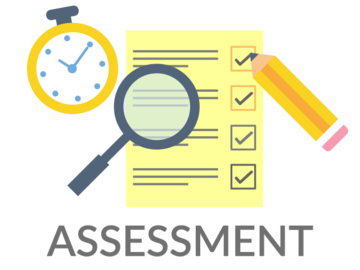Learn SAP Course - Online Beginner Training
90 mins! Run Time
Employees
only
Provided
Friendly
Access
Description
- Introduction to the course that will provide a solid introduction into the world of SAP, the current leading ERP (Enterprise Resource Planning) product in the world.
- SAP Functionality and the different types of products
- SAP Business Suite which offers a complete package of SAP products
- SAP Org Structure, Master Data and Navigation Basics
- Detail about the many features of SAP software
- Accessing SAP functional data
Learn SAP Course - Online Beginner Training

Welcome to our SAP Beginners course.
This video will introduce the course that will provide a solid introduction into the world of SAP, the current leading ERP (Enterprise Resource Planning) product in the world.
Here we will look at many of the characteristics and functions of SAP including its various modules, history and where SAP is projected to go in the future. Many of you may be new to SAP, others may have some prior experience with it, however, you should know this course is tailored to provide consultants, developers and analysts, new and experienced, with a comprehensive introduction into the world of SAP.
This introduction will cover the following:
- A Historical Overview
- Real Time Processing
- SAP R/3 Structure
- SAP’s NetWeaver Platform
- ERP Market and SAP’s Future

If there is one keyword that captures the essence of SAP functionality, that word would be “integration”.
Integration is what drives SAP software and its various functions toward efficiency and productivity.
In this portion of the course we will review the various ways SAP achieves layered integration and manages business processes across the application.
We will cover the following topics
(1) the different software packages offered by SAP,
(2) how SAP is customized for an enterprise,
(3) SAP’s client-server architecture, and
(4) real-time processing in SAP.
Each of these areas will give you a greater understanding of SAP’s capability and appeal to enterprise organizations.
SAP has three main distinctions in the versions of software it provides.

In this section we will take a look at the SAP Business Suite which offers a complete package of SAP products.
We will cover what SAP considers its most basic and centralized component, SAP ERP, before exploring the more expansive products that cover Supply Chain, Customer, Supplier and Product Lifecycle Management.
As you’ll see, these products encompass a wide range of business activities.

We have gone into some detail about the many features of SAP software, and more importantly how they function.
Now its time to take a look at the over arching infrastructure that is the SAP system.
Before you begin working within the SAP system, its good to have some background knowledge. In particular you must know something about organizational units.

We have gone into some detail about the many features of SAP software, and more importantly how they function.
Now its time to take a look at the over arching infrastructure that is the SAP system.
Before you begin working within the SAP system, its good to have some background knowledge. In particular you must know something about organizational units.

This lecture covers the two primary ways for accessing SAP functional data. Each of them start with executing a specific transaction code. This tutorial will help you understand how to access SAP using transaction codes.

Setting up favorites is a quick and convenient way of getting into your business transactions as quickly as possible. This allows you to organize transactions you anticipate will be frequent and consistent.

This lecture will show you how SAP allows the user to customize their screen layout and display some settings the way they wish them to appear. Customization features range from being able to modify your cursor actions to enabling accessibility options for impaired usability.

SAP is an enormous and vast system. As a result there are many ways by which to search for data applicable to your tasks and business transactions. In this lecture we will take a look at a few basic ways to find the data in the SAP system.

This lecture demonstrates how to locate SAP Reports and Export them to an Excel spreadsheet. It also demonstrates how to save a report variant and filter report data.

Welcome to this lecture for exploring how to utilize ALV functionality. The ABAP List Viewer (ALV) can be used to list data elements into a table format that can be exported and used for reporting purposes.

Welcome to the Pre-Populating Parameters for fields lecture. In this demonstration we’re going to cover how to pre-populate fields that are frequently and consistently used.

This PDF document is a cheat-sheet to help you become familiar with the SAP User Interface.